Wondershare Filmora 12 free download: Video editing has become an integral part of modern content creation, whether you’re a professional filmmaker, a YouTuber, or simply someone who wants to create stunning videos for personal or business use. In this digital age, having the right video editing software can make all the difference, and Filmora 12 stands out as a powerful and user-friendly tool that empowers creators of all levels.
Wondershare Filmora 12: Best Video Editing App for Vloggers
₦4,000.00
Wondershare Filmora 12 is the latest iteration of the popular video editing software developed by Wondershare. With its sleek and intuitive interface, it caters to both beginners and experienced editors alike. The program is designed to simplify the video editing process while offering a wide range of creative tools and features that help users bring their vision to life.
One of Filmora 12’s standout features is its vast library of pre-built templates and effects. Whether you’re looking to add cinematic flair to your videos or create captivating intros and outros, Filmora 12 provides a plethora of options to choose from. This library is continually updated, ensuring that your videos remain fresh and visually engaging.
Filmora 12 also excels in the realm of audio editing. Its audio tools enable users to fine-tune their soundtracks, remove background noise, and add voiceovers with ease. This level of audio control ensures that your videos not only look great but also sound professional, which is crucial for delivering a polished final product.
Another remarkable feature of Filmora 12 is its support for 4K editing. In an era where high-definition content is the standard, this software allows creators to work with the highest quality video footage, resulting in stunning visuals that captivate audiences. Moreover, Filmora 12’s GPU acceleration ensures smooth playback and rendering, even with large and high-resolution files.
Collaboration is made seamless with Filmora 12’s cloud capabilities. Multiple users can work on the same project simultaneously, whether they’re in the same room or continents apart. This feature is a game-changer for teams working on video projects, as it streamlines the editing process and enhances productivity.
The latest version of Filmora also embraces the growing trend of mobile content creation. Its mobile app allows users to edit videos on the go, ensuring that creativity knows no bounds. You can shoot, edit, and share your content all from the palm of your hand, making it perfect for social media enthusiasts and vloggers.
Features of Wondershare Filmora 12
- Filmora 12: Redefining Video Editing for Creatives
- User-Friendly Interface: Filmora 12 boasts an intuitive and easy-to-navigate user interface that caters to both beginners and experienced editors.
- Library of Templates and Effects: It offers a vast library of pre-built templates and effects for adding creative elements to your videos, including transitions, text, overlays, and more.
- Audio Editing Tools: Filmora 12 provides audio editing capabilities, enabling users to enhance soundtracks, remove background noise, and add voiceovers to their videos.
- 4K Editing Support: It supports editing and exporting videos in 4K resolution, ensuring that your content remains visually stunning and up to industry standards.
- GPU Acceleration: GPU acceleration ensures smooth playback and rendering, even with large and high-resolution video files.
- Cloud Collaboration: Filmora 12 allows multiple users to collaborate on the same project simultaneously by storing project files in the cloud, enhancing teamwork and productivity.
- Mobile App: With a mobile app, you can edit videos on your smartphone or tablet, making it convenient for on-the-go content creation.
- Text and Titles: It offers a wide range of customizable text and title options, including animations and fonts, to make your videos more engaging.
- Advanced Color Correction: Filmora 12 includes color grading tools to adjust the brightness, contrast, saturation, and more to achieve the desired look for your videos.
- Green Screen (Chroma Key): You can remove backgrounds and replace them with different images or videos using the green screen effect.
- Split Screen: Create dynamic videos by dividing the screen into multiple sections, allowing you to display multiple clips or images simultaneously.
- Motion Tracking: Easily track and follow moving objects within your video, adding elements that stay with the subject as it moves.
- Pan and Zoom: Add cinematic effects by applying pan and zoom animations to your photos and videos.
- Audio Equalization: Adjust and balance audio levels to ensure your videos have professional sound quality.
- Instant Cutter: Quickly trim or cut video clips without the need for re-encoding, saving time during the editing process.
- Social Media Export: Filmora 12 includes export presets for various social media platforms, making it easy to share your content on platforms like YouTube, Instagram, and Facebook.
- Audio and Video Transitions: Choose from a variety of transitions to smoothly transition between clips and enhance the overall flow of your video.
Recommended System Requirements:
- Operating System: Windows 10 (64-bit) or macOS 10.15 or later (macOS version)
- Processor: Intel i7 or equivalent, 2.5 GHz or faster
- RAM: 8 GB or more
- Graphics: NVIDIA GeForce GTX 970 or later; AMD Radeon RX 580 or later with at least 4 GB of VRAM
- Hard Disk: SSD with at least 20 GB of free space for optimal performance
- Internet: A high-speed internet connection for downloading larger files and utilizing cloud features
- Display: A monitor with a resolution of 1920×1080 or higher for better video editing experience
Filmora 12 size
The filmora 12 Set up size is about 600Mb.



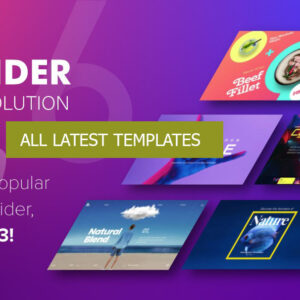
Reviews
There are no reviews yet.