How to make your Website faster on WordPress than a Jet
- author: Osawaru Lance
In today’s digital landscape, where a split-second delay can cost you visitors and business, having a website that loads faster than a jet is not just a luxury; it’s a necessity.
With attention spans shrinking and user expectations soaring, the need for speed has never been more critical.
The good news is that if your website is built on WordPress, there’s a wealth of techniques and tools at your disposal to supercharge its loading times.
From optimizing images and leveraging content delivery networks (CDNs) to fine-tuning your hosting environment and employing efficient coding practices, this guide will unveil a series of strategies that will propel your WordPress website into the fast lane of the internet.
Buckle up; it’s time to make your website faster than a jet.
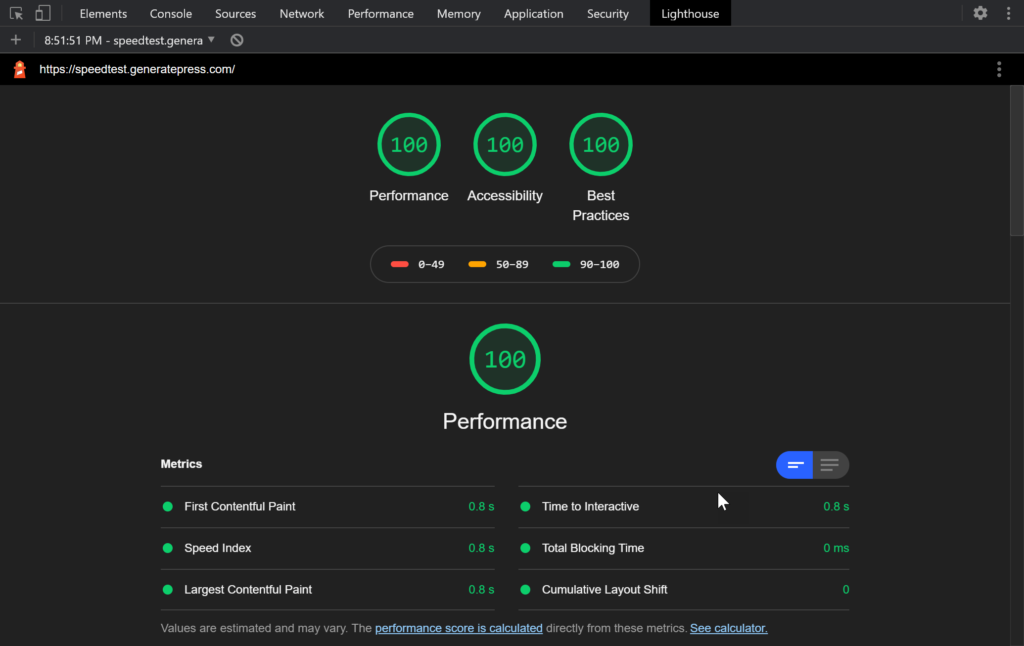
-
Choose a Fast Hosting Provider: Select a reputable hosting provider known for its speed and reliability. Managed WordPress hosting services often offer optimized environments for WordPress sites.
- Optimize Images: Large images can significantly slow down your website. Compress images before uploading them, and use image optimization plugins like Smush or Imagify to further reduce file sizes.

3. Use a Lightweight Theme: Choose a lightweight and well-coded WordPress theme. Avoid themes with excessive features and unnecessary design elements that can bloat your site.
4. Enable Caching: Install a caching plugin like W3 Total Cache or WP Super Cache to generate static HTML files of your pages. This reduces the need for dynamic server processing on each page load.
5. Content Delivery Network (CDN): Implement a CDN service like Cloudflare or StackPath. CDNs distribute your website’s assets across multiple servers worldwide, reducing server response times and improving page load speed for users in different regions.
9. Minimize Plugins: Limit the number of plugins you use. Each plugin adds extra code and can slow down your site. Regularly review and deactivate/delete plugins that are no longer necessary.
10. Database Optimization: Use a plugin like WP-Optimize to clean up your WordPress database. This removes unnecessary data, such as post revisions and spam comments, which can slow down database queries.
11. Lazy Loading: Implement lazy loading for images and videos. Lazy loading only loads media when it comes into the user’s viewport, reducing initial page load times.
12. Reduce HTTP Requests: Minimize the number of HTTP requests by combining CSS and JavaScript files, using asynchronous loading for non-essential scripts, and reducing the number of external resources.
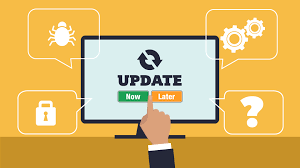
13. Regular Updates: Keep WordPress, themes, and plugins up-to-date. Developers often release updates that include performance improvements and security fixes.
14. Monitor Performance: Use performance monitoring tools like Google PageSpeed Insights or GTmetrix to identify specific issues and monitor improvements over time.
15. Quality Hosting Support: Choose a hosting provider with excellent customer support. In case of any performance issues, they can provide assistance and guidance.
By implementing these strategies, you can make your WordPress website faster than a jet, providing users with a smoother and more enjoyable browsing experience while potentially improving your search engine rankings.
